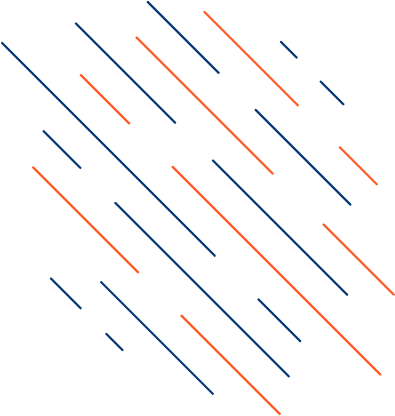Digital Signature Certificate
Get legally recognized digital signatures for secure, fast, and paperless transactions.
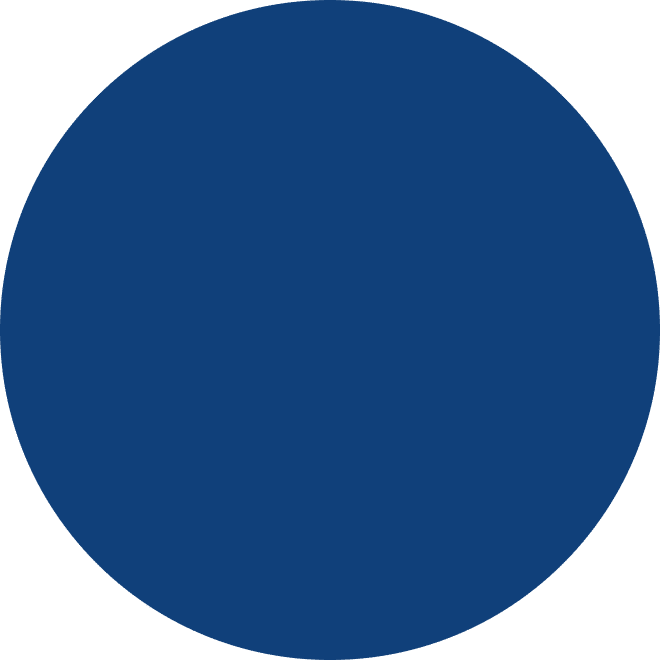




What is DSC?
A Digital Signature Certificate (DSC) is an electronic form of a signature that is legally valid in India under the Information Technology Act, 2000. It is used to prove the identity of an individual or organization and to securely sign online documents.
DSC is commonly required for Income Tax filing, GST returns, MCA (Company Registration), eTendering, EPFO, Import-Export Code (IEC), and signing invoices or contracts. Just like a handwritten signature on paper, a Digital Signature authenticates documents in the digital world and ensures that the information is not tampered with.
Today, the Government of India has simplified DSC usage, and only Class 3 DSC is issued for both individuals and businesses. It is widely accepted across all government and private portals for secure digital transactions.
The complete process to buy or renew a DSC is now 100% paperless, quick, and online, making it convenient and affordable for everyone.


What is a DSC Token?
A DSC Token (Digital Signature Certificate Token) is a secure USB device used to store your Digital Signature. It looks like a pen drive but is specially designed to protect your signature with advanced encryption.
Unlike normal USB drives, a DSC token is tamper-proof and ensures your Digital Signature cannot be copied or misused. It is mandatory for downloading, storing, and using a DSC to sign online documents.
A DSC Token allows secure storage of one or multiple Digital Signatures and protects against unauthorized access with FIPS 140-2 Level 3 Security. It works seamlessly with Class 3 DSC for all government portals. Compact and easy to carry, the token can be plugged into any computer or laptop. It is required for online services such as eTendering, GST, MCA, Income Tax, and more.
Partnered Certifying Authorities






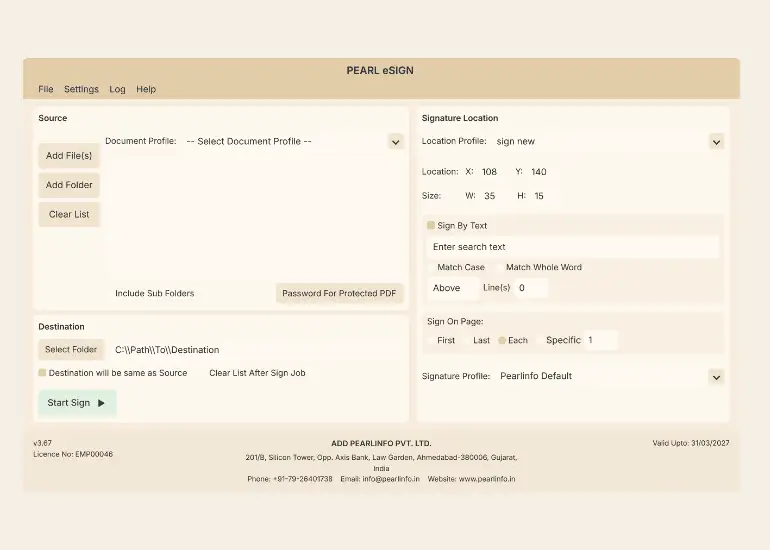
Pearl eSign - PDF SIGNER
Pearl eSign is a secure and efficient digital signing solution that makes PDF authentication simple, fast, and compliant. Whether for invoices, legal contracts, or business documents, Pearl eSign ensures reliability and convenience with multiple signing methods.
Key Features:
- Bulk PDF signing
- Define signature location & customize signature content
- Strong password protection & encryption for documents
- Sign documents instantly using USB token, PFX file, Click-to-Sign, or UID-based signing
- Workflow-based multi-signer support
Why Choose Our DSC Token?

Meets government and regulatory standards for digital signatures.
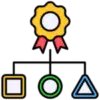
Ideal for signing PDF documents, e-filing income tax, GST, MCA filings, EPFO, and more.

Encrypted and tamper-proof to prevent unauthorized access.
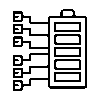
Easy to use with USB connectivity for seamless digital signing

Supports Class 2, Class 3, and DGFT digital signatures.
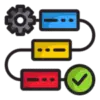
Works with Windows, macOS, and Linux for versatile usage.
Digital Signature Certificate Services

Income Tax e-Filling
It is an easy and hassle-free process to file the IT return using the Digital Signature. This is also considered a secure way to file the Income-Tax Return (ITR)

GST
Digital signature certificate which is an encrypted and secure way of acknowledging the certificate holder. Also, DSC under GST is an important term that is used in each and every form for the identification of the taxpayer.
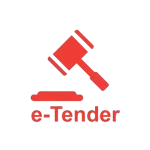
e-Tendering
Class 3 Signing Digital Signature Certificates. Class 3 Digital Signature Certificate is used for E tendering (online tender) and E Auction (online auction) purpose in India.

DGFT
DGFT DSC is especially required for EXIM Organizations who are having Import Export Code (IEC) in India. DGFT Digital Signature can ONLY be Issued to Organization with ONLY Signing Certificate.
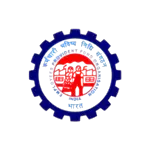
EPFO
To attest and forward claims online, the employers are required to register Digital Signature Certificate (DSC) with Employees Provident Fund Organisation.
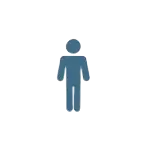
Class-3 Individual
Individuals can either use a common organization certificate or their own digital certificate to sign documents digitally.

Class-3 Organization
A Digital Signature Certificate (DSC) is essential to confirm authenticity of online documents. A Director Identification Number (DIN) is mandatory for current and prospective directors of companies to avoid financial scams.

Docusign Certificate
Docusign Certifications reward individuals for demonstrating their skills and experience with Docusign products and solutions. Docusign Certifications are credentials that people can add to their resumes and LinkedIn profiles to showcase their achievements
What Can We
Help You Find?



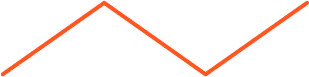
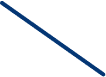
A digital signature is a type of electronic signature that can be used to verify the identity of the person sending a message or signing a document as well as to guarantee that the message’s or document’s original content hasn’t changed. Digital signatures are portable and impossible for anyone to forge. The sender cannot simply deny the communication later if it can be verified that the initial signed message actually arrived.
Electronic signing is referred to by the acronym eSign. A person can electronically sign a document with eSign by providing their phone number and email address. By activating an OTP that is delivered to the signer’s email ID and phone number, Certinal, an eSign Service Provider, enables anyone to electronically sign documents. Additionally, Certinal offers a advanced and qualified signature solutions based on dongles that utilize digital signature certificates (DSC).
A Digital Signature Certificate (DSC) that is incorporated in the USB Token is necessary for the signature-based use of it. To electronically and repeatedly sign documents, one can access it using a computer. PKI (Public Key Infrastructure) is used by the dongle-based signature system to create signatures.
Any person with an email ID and a phone number can use eSign. The person has to be 18 years old to make a valid signature unless acceptable otherwise in a special scenario.
Yes, eSign is accepted for the majority of documents and is legally legitimate. The Information Technology Act of 2000, UETA, EUiDAS and UKeIDAS all state that for the majority documents, eSign is accepted and has the same legal force as a handwritten signature. The questions below include a list of the types of papers that eSign cannot be used to sign. The eSignature and Dongle-based Digital Signature Certificate are recognized by all the above mentioned laws.
A reputable organization called a “Certifying Authority” is in charge of issuing, revoking, renewing, and providing directories for digital signature certificates. “Certifying Authority” is defined as a person by Section 24 of the Information Technology Act 2000 as someone who has been given permission to issue Digital Signature Certificates.