
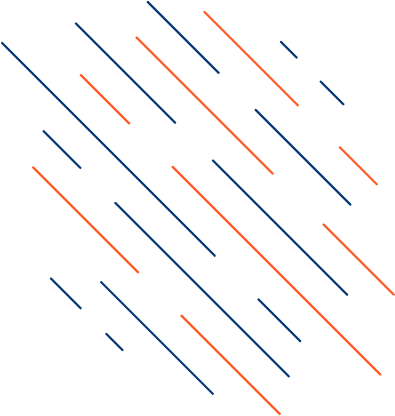
LOCATION
MCS Digisign Solutions
As part of the DSC (Digital Signature Certificate) process, applicants must record a short video for identity verification.
Steps to Record Video:
Open the email received from the Certifying Authority.
Click the video recording link on your smartphone or computer.
Allow camera access and start recording.
Read the statement shown on the screen clearly and loudly.
Show your original PAN Card and Address Proof to the camera.
Ensure your face is clearly visible throughout the recording.
The video lasts only 20 seconds and is available in English, Hindi, Kannada, Telugu, Tamil, and Malayalam.
eKYC (Electronic Know Your Customer) is an online verification method to confirm the applicant’s identity before issuing a DSC.
Instead of physical forms, you can upload scanned copies of:
PAN Card
Passport-size Photo
Any Address Proof (Aadhaar, Driving License, Voter ID, Passport)
For business DSCs, additional company documents may be required.
Follow these steps to create an eKYC account for DSC:
Fill out the online DSC application form and make payment.
Open the email received and click the DSC registration link.
Select “PAN Card Based” eKYC option.
Enter your PAN Number and Name (as per PAN Card).
Provide your address details as per proof of address.
Create a new eKYC ID and PIN (valid for 2 years).
Aadhaar e-KYC XML is a secure file generated from the UIDAI website. It contains details such as:
Name
Date of Birth
Gender
Address
Mobile Number
Email ID
Photo
This file is digitally signed by UIDAI, ensuring authenticity. It is password-protected and can be safely used for DSC applications and
other verification purposes.
Here’s how you can download your Aadhaar XML file from the UIDAI portal:
Visit UIDAI’s official website.
Enter your Aadhaar Number or Virtual ID (VID) and the security code.
Click on Send OTP and enter the OTP received on your registered mobile number.
Create a Share Code (this will act as the ZIP file password).
Click Download to save the ZIP file containing your digitally signed Aadhaar XML.

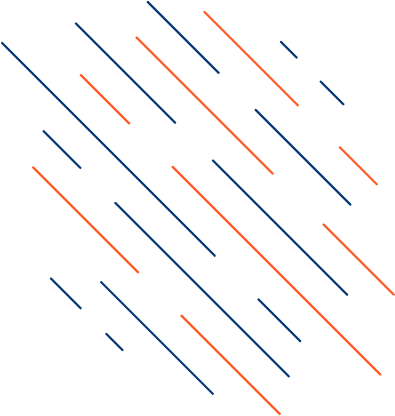
LOCATION
MCS Digisign Solutions
WhatsApp us